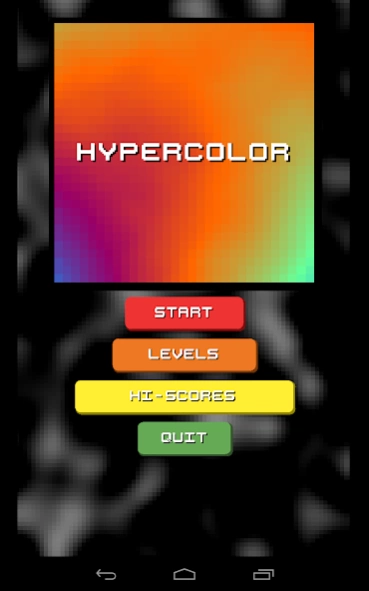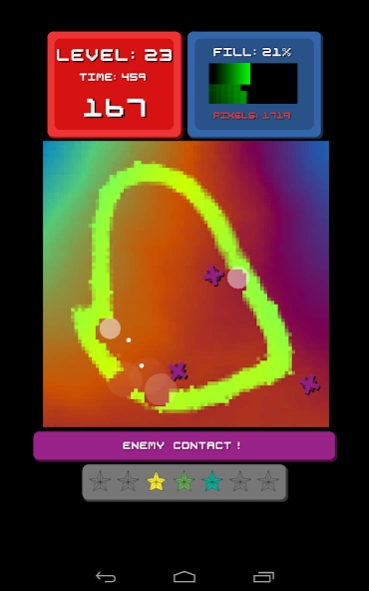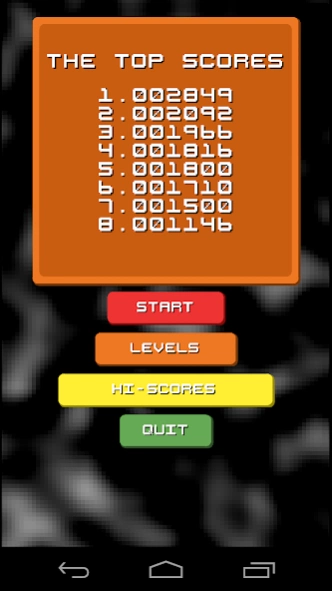Hypercolor 1.5.2
Free Version
Publisher Description
Hypercolor - Hypercolor is a game like no other, paint pixels to beat each puzzle.
Hypercolor is a game like no other. The objective is to paint the screen with pixels, fill space on the screen and avoid obstacles to complete each level.
The gameplay is totally unique, a cross between a paint package, a puzzle game and a classic 80's arcade game.
Your objective is to fill 50% of the screen without the enemy destroying any of your pixels. The enemy move around the screen in unique patterns, watch and learn their paths then lay your pixels down where there is free space. Complete levels fast, without loosing pixels and with one touch for bonus points.
In this version there are three different enemy types and 25 levels. There are three different powerup's to help you complete the levels, but use them sparingly.
Hypercolor is not like other puzzle games, it's refreshingly original, cool, colourful, addictive and fun!
- Retro minimalist graphics.
- Special pixel painting gameplay.
- Smooth and slick.
- Three different enemies to tackle.
- Cool special 'power-up' stars.
- 25 levels with replay objectives.
- Unlimitless fun.
(If you like Hypercolor please leave us a rating. Thanks.)
About Hypercolor
Hypercolor is a free app for Android published in the Puzzle & Word Games list of apps, part of Games & Entertainment.
The company that develops Hypercolor is Unlimitless. The latest version released by its developer is 1.5.2.
To install Hypercolor on your Android device, just click the green Continue To App button above to start the installation process. The app is listed on our website since 2014-07-28 and was downloaded 16 times. We have already checked if the download link is safe, however for your own protection we recommend that you scan the downloaded app with your antivirus. Your antivirus may detect the Hypercolor as malware as malware if the download link to uk.co.unlimitless.hypercolor is broken.
How to install Hypercolor on your Android device:
- Click on the Continue To App button on our website. This will redirect you to Google Play.
- Once the Hypercolor is shown in the Google Play listing of your Android device, you can start its download and installation. Tap on the Install button located below the search bar and to the right of the app icon.
- A pop-up window with the permissions required by Hypercolor will be shown. Click on Accept to continue the process.
- Hypercolor will be downloaded onto your device, displaying a progress. Once the download completes, the installation will start and you'll get a notification after the installation is finished.